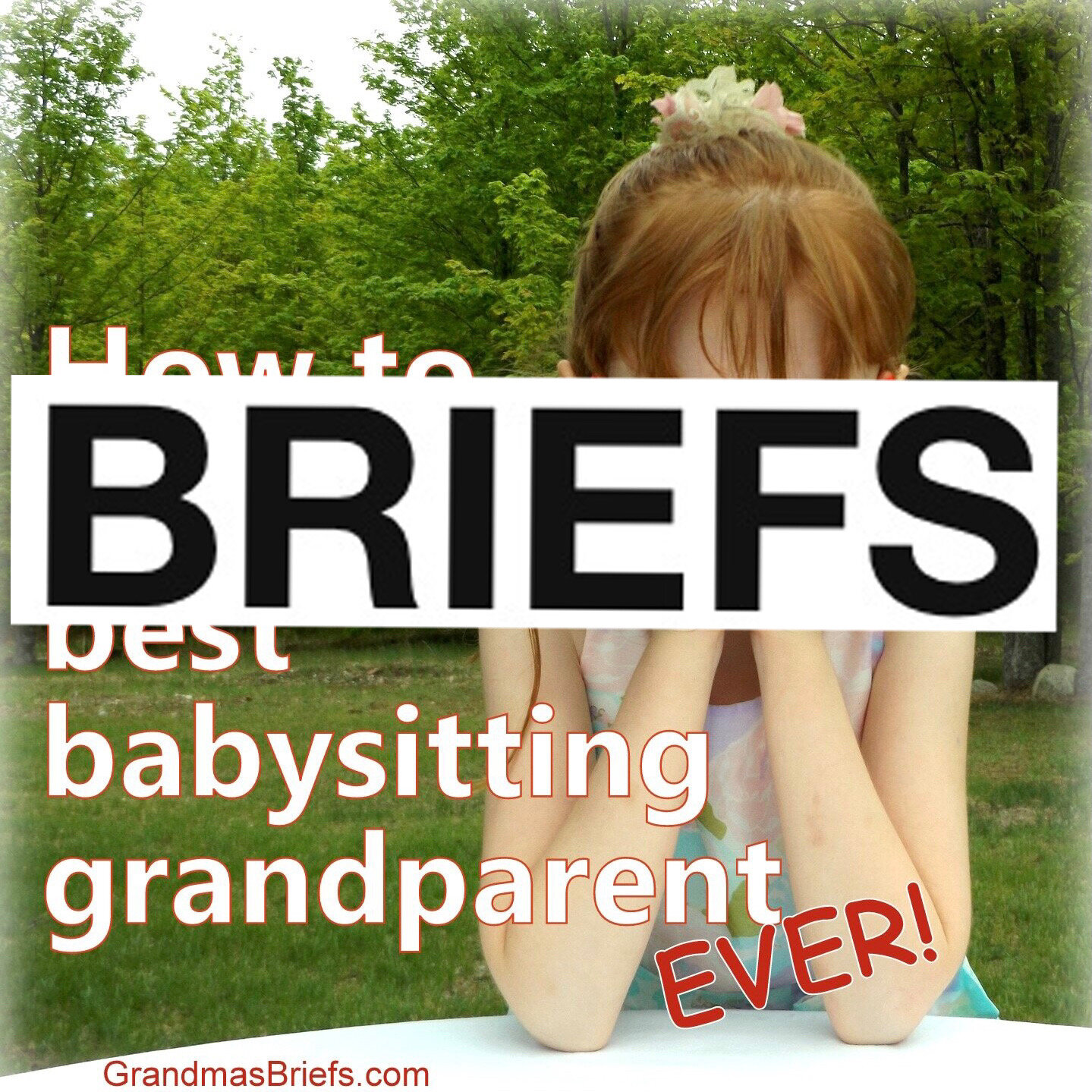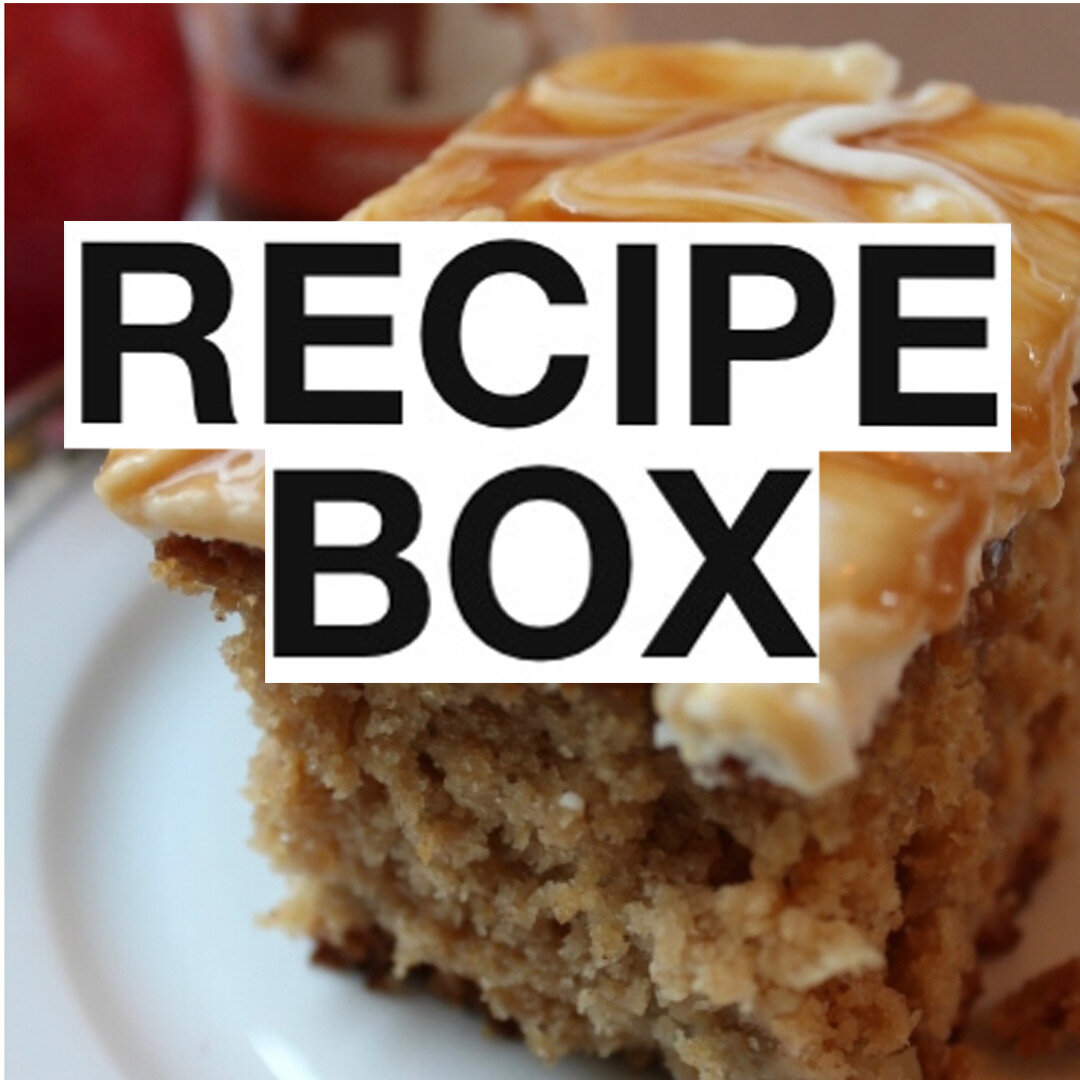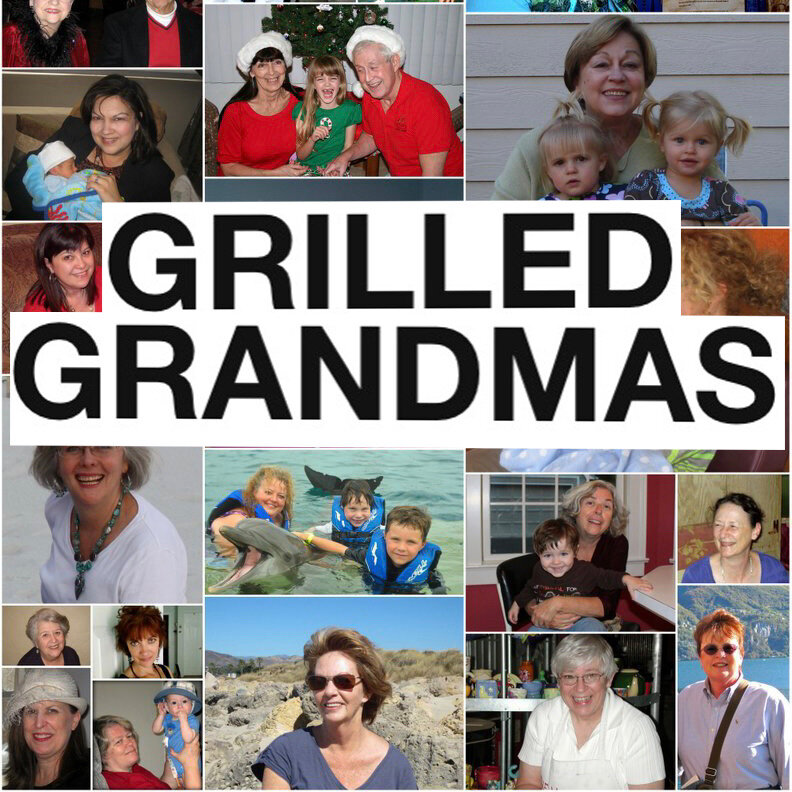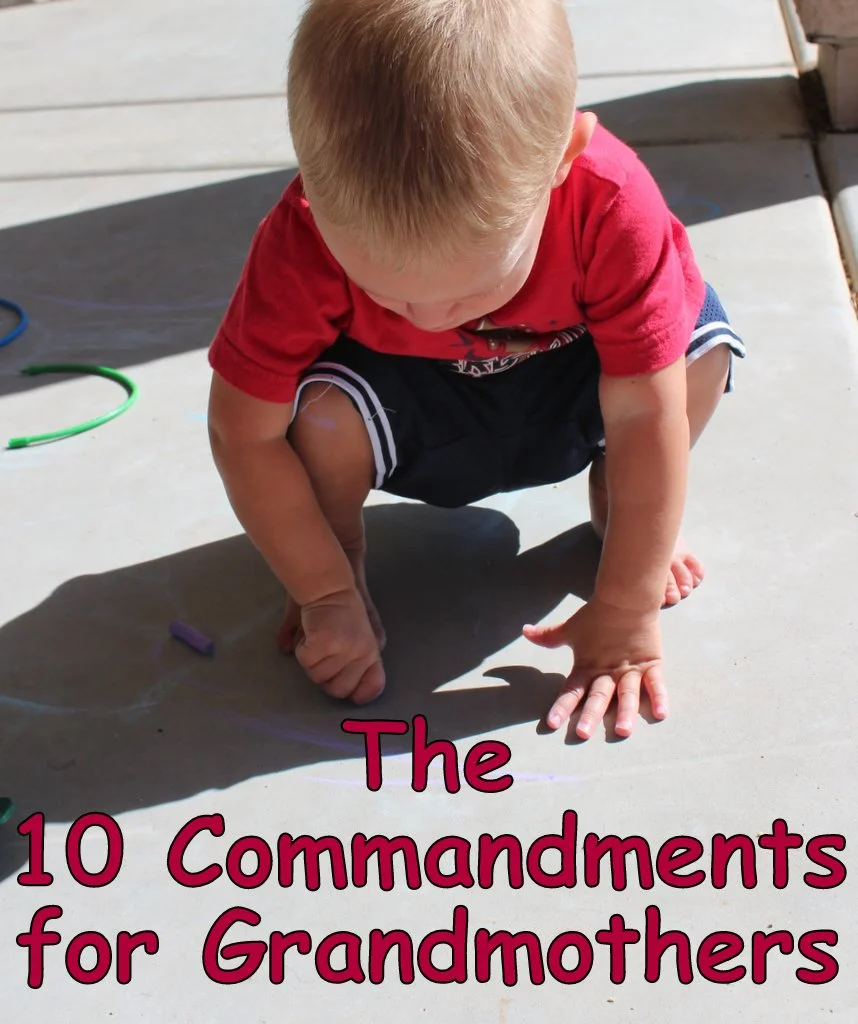WELCOME TO GRANDMA’S BRIEFS
FOR GRANDMOTHERS and OTHERS
Click graphic to access
RECIPE BOX
This is where you'll find some of the family favorites I've served up over the years plus some recent additions quickly on their way to becoming favorites.
GRILLED GRANDMAS
A Grilled Grandma is a grandmother on whom I've shone the spotlight, grilling her with some grandma-related questions and she's graciously responded with answers and photos.
BLOG
The writings and ramblings that make up Grandma’s Briefs, in date order, from most recent all the way back to the beginning in 2009.